Using our Club Fitting Wizard gives you very specific recommendations for golf club length, shaft weight, shaft flex, launch (trajectory), shaft spin and swing weight for your clubs. In four highly optimized steps and in 3 minutes, our Wizard guides you through 1) creating your profile, 2) submitting swing and shot dynamics, 3) reviewing personalized recommendations, and 4) building your custom fit golf clubs.
TrueFitClubs uses the industry's best Club Fitting Wizard to fit each golf club to your swing and your personal specifications – it’s the way it should be. Custom fitting golf clubs will often cost you less than buying a standard set off the shelf at your local retail golf store. And our industry-leading Club Fitting Wizard can recommend custom golf clubs for golfers of any skill level and ability. Create and save personal profiles for FREE with our guided Custom Golf Club Fitting Wizard.
Use the Club Fitting Wizard to Fit Every Club in Your Bag
Custom Golf Clubs are uniquely different with drivers and fairway woods versus irons, hybrids and wedges. There are multiple factors why – swing speeds, weight, club lengths and shaft types are just a few. Instead of getting caught in the weeds, we have already optimized the fitting process and simplified it to each of two profile types. 1) Driver/Fairway Wood fitting recommendations and 2) Iron/Hybrid/Wedge fitting recommendations. The difference is the BGF (Better Golf... Faster) fitting process built into the Custom Golf Club Fitting Wizard is based on more than 30,000 fitting profiles. No other golf club fitting experience has this level of fitting knowledge.
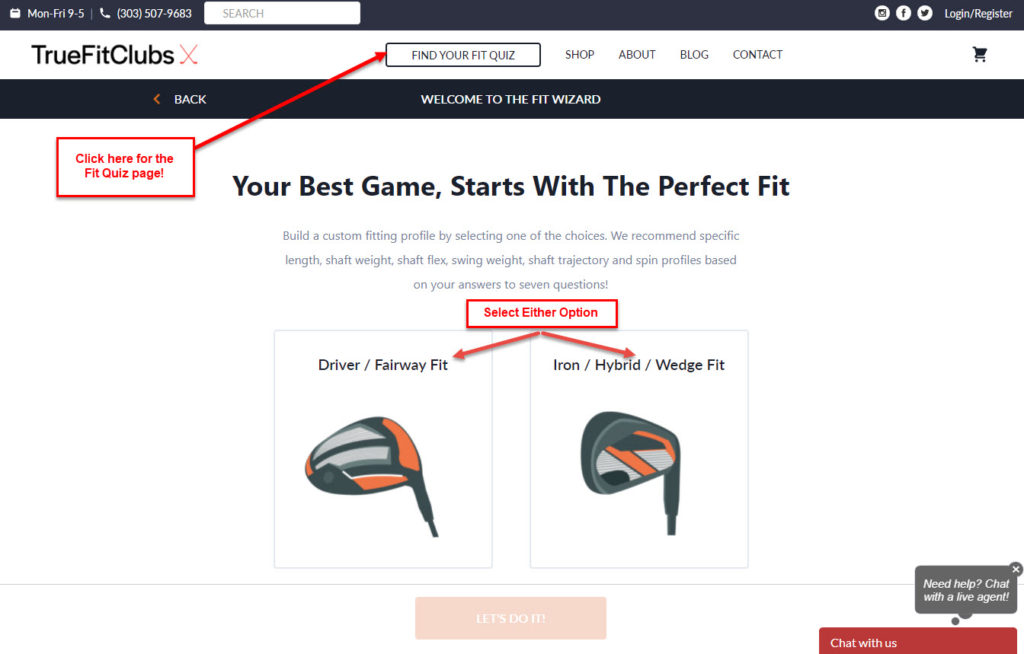 Fitting Wizard Main Screen
Fitting Wizard Main ScreenOur Club Fitting Wizard is FREE and takes less than 5 minutes to complete. Each step in the process is guided making it easy to provide each of the four interdependent aspects used in the custom golf club fitting. Get started by Creating an Account today or Find Your Fit as a Guest.
Create and Save Your Custom Club Fitting Wizard Profiles in 4 Steps
Step 1: Create a New Online Club Fitting Profile
Completing our Custom Golf Club Fitting Wizard can be done as a guest or as a free member account. In order to save your profile(s), a member account is required. As a guest or member, the custom club fitting experience is the same. Most users create their free account before taking the first step which is giving your profile a name (ex. My Custom Driver Profile). Our guided Club Fitting Wizard will then ask for height, weight and wrist-to-floor information. If needed, we provide Tool-Tips on virtually every field to guide you through the information requested.
| Fit Quiz Personal Info | Fit Quiz Saved Profile |
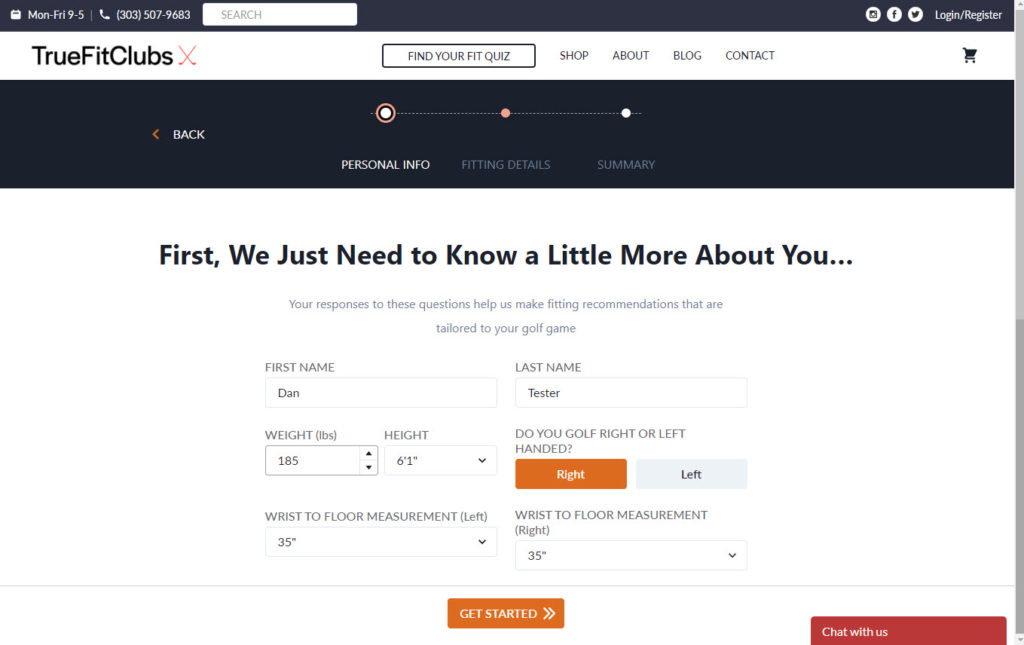 |
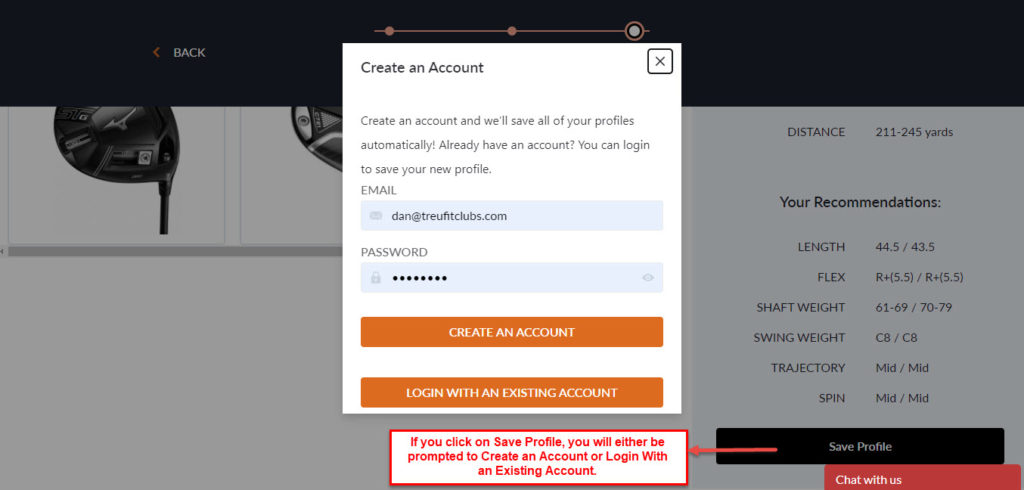 |
Create an Account to Save Your Profiles
To save your Fitting Profile, a free TrueFitClubs member account is required. We prompt you for full account information but we really only need your name and email address. Once you have created an account, you will be presented with the Fitting Profile screen. Your Fitting Profiles can also be selected by clicking on the Fitting Profiles selection on left side of your Account screen.
Step 2: Submit Swing and Shot Information
Our Custom Golf Club Fitting Wizard will next guide you through 7 additional questions to capture insightful swing information. Swing tempo, transition, release, shot tendencies, trajectory, distance and accuracy and how far you currently hit either your driver or 6 iron determines club lofts and shaft dynamics. At every step in the questionnaire, we guide you through responses with pictures and tips. Many of our free account members will create and save a profile for each club type - a new custom fit driver, custom fit fairway woods, irons, hybrids and wedges.
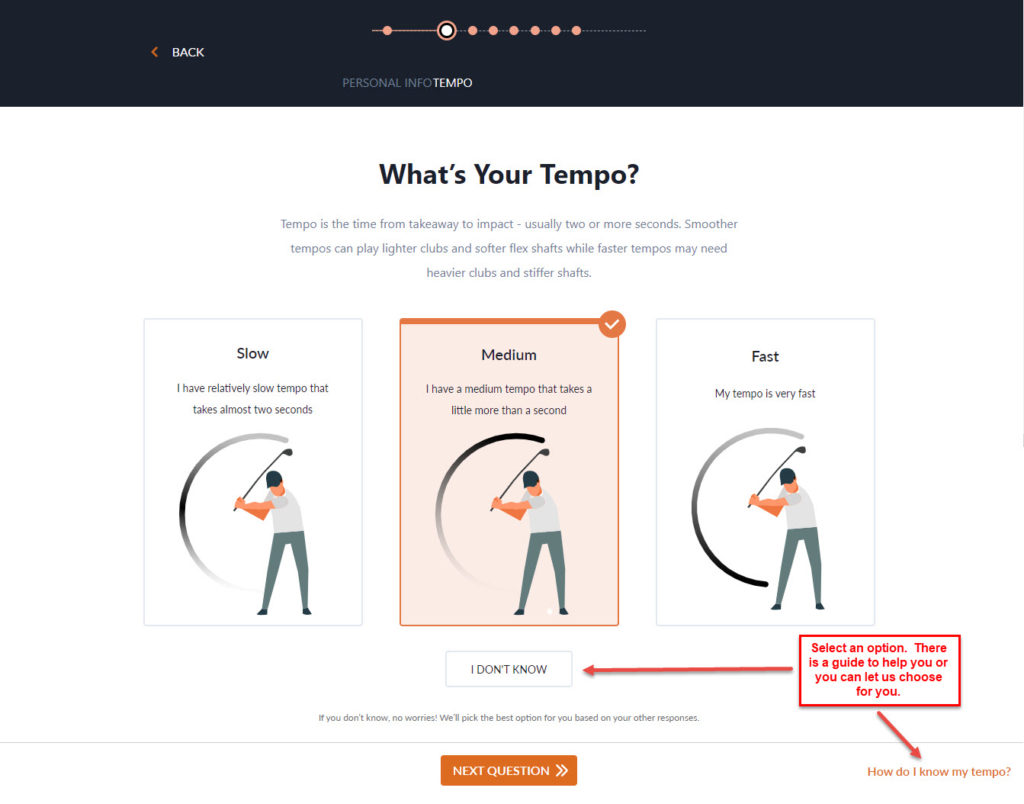 Fitting Wizard Tempo Question
Fitting Wizard Tempo QuestionYou can create as many Custom Club Fitting Profiles desired, but a free member account is required to save those profiles. Saving each profile is especially useful if you are also reviewing or soliciting recommendations from family members, friends, golf instructors or want to track your profiles over time.
Step 3: Personalized Club Fitting Wizard Recommendations
For each profile you create and save as a free member, your Custom Golf Club Fitting and Recommendations are presented before you build your custom club. Your personal TEMPO, TRANSITION, RELEASE, FLIGHT TENDENCY, DESIRED OUTCOME, TRAJECTORY AND DISTANCE is unique to the club type (ex. My Custom Driver Profile). Your personalized club dimensions are also unique to the club type – SHAFT LENGTH, FLEX, WEIGHT, TRAJECTORY AND SPIN.
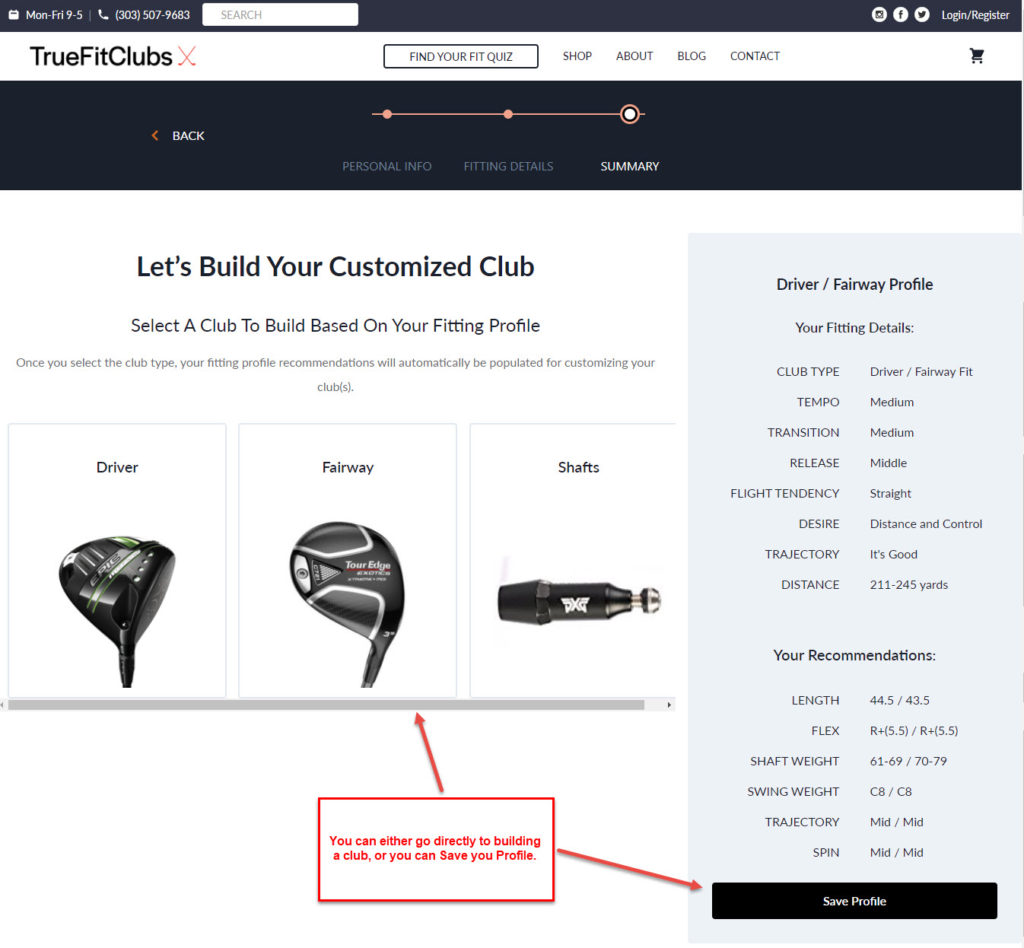 Fitting Wizard Driver-Fwy Recommendation
Fitting Wizard Driver-Fwy RecommendationIf you started as a guest, our Club Fitting Wizard gives you the option to conveniently “Save Profile” and create your free member account at this point. As a free member, you can repeat this process and create as many profiles as desired. Each Custom Golf Club Fitting Profile can be accessed from your account by clicking on the Fitting Profiles section when logged in. We encourage you to share our Custom Club Fitting Wizard with your friends, family and colleagues.
Step 4: Build Your Custom Golf Clubs
With your custom golf Club Fitting Recommendations saved, select the club type on the fitting recommendations screen to launch our Golf Club Customizer. Build your custom golf club in three easy steps.
- Select a clubhead. We present options to filter by brand or the option to “Re-shaft My …” Personal attributes and recommendations are prepopulated based on your fitting profile plus we provide the flexibility to choose loft and lie depending on the club type.
- Select a shaft. The Customizer, using your profile, will present only the shaft options that fit your swing profile – flex, length and swing weight. It also automatically fills in weight, trajectory and spin. Further filter by brand and price or modify any of the parameters.
- Select a grip. Filter by brand and grip size preferences and customize the number of wraps and logo position.
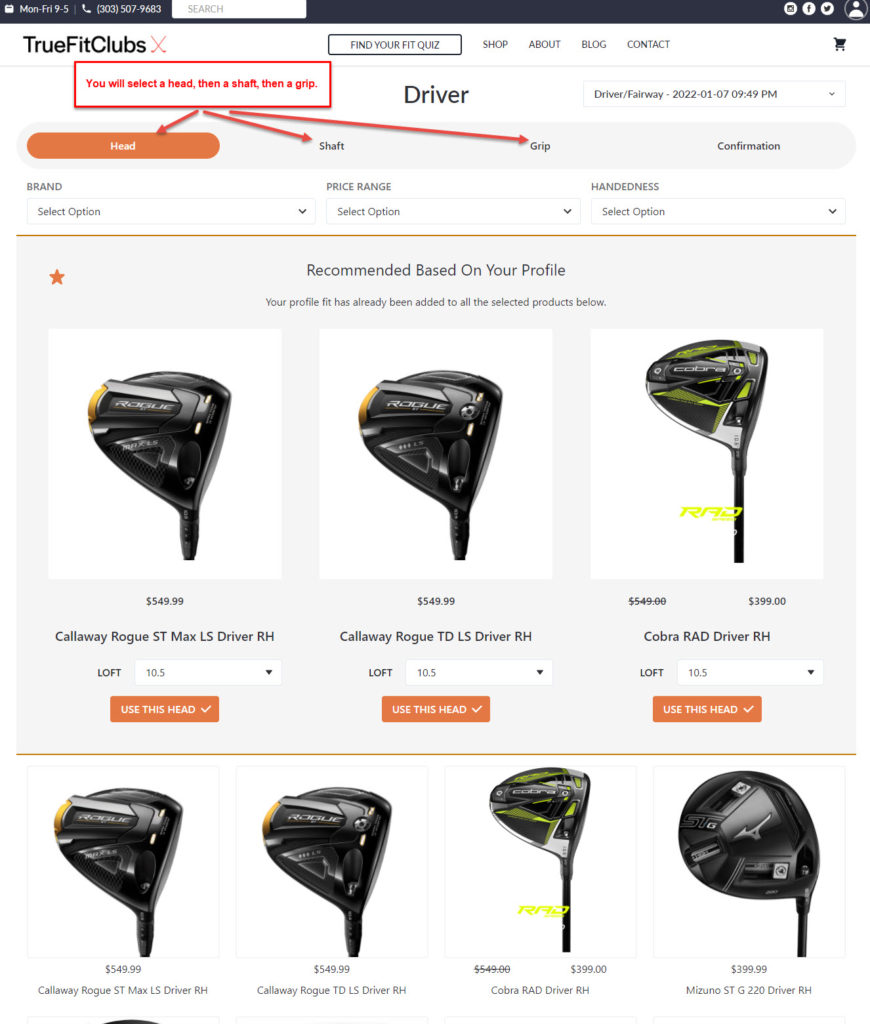 Select Driver Select Driver |
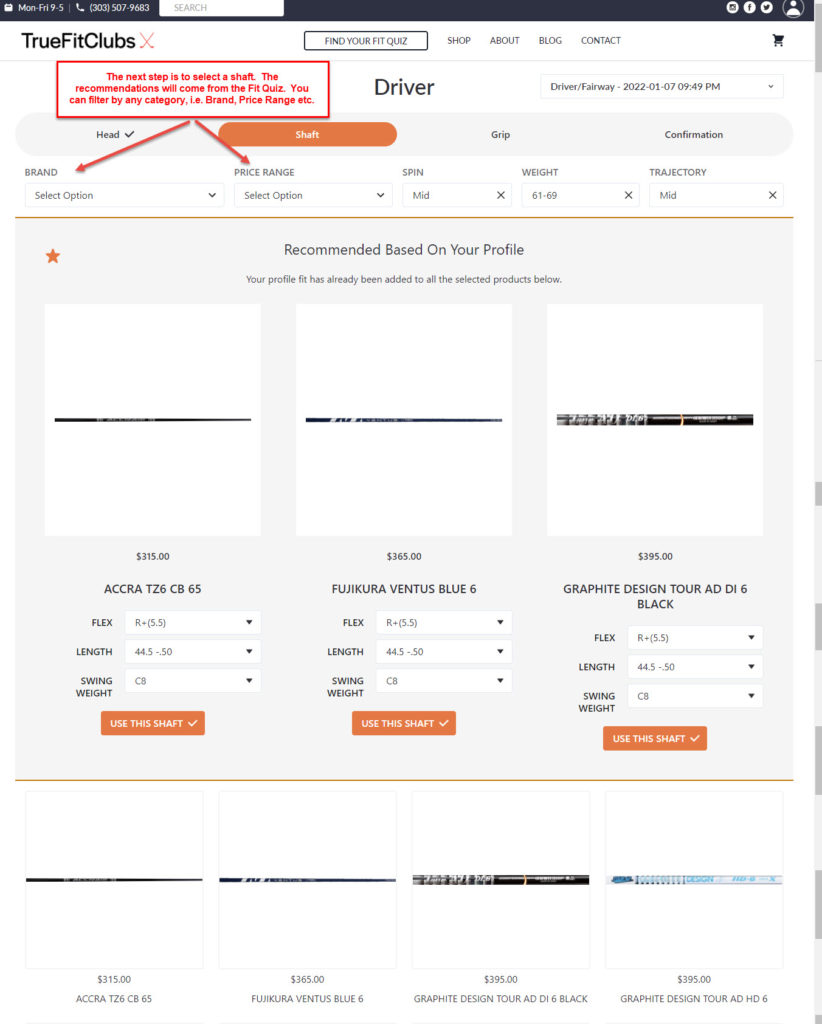 Select Driver Shaft Select Driver Shaft |
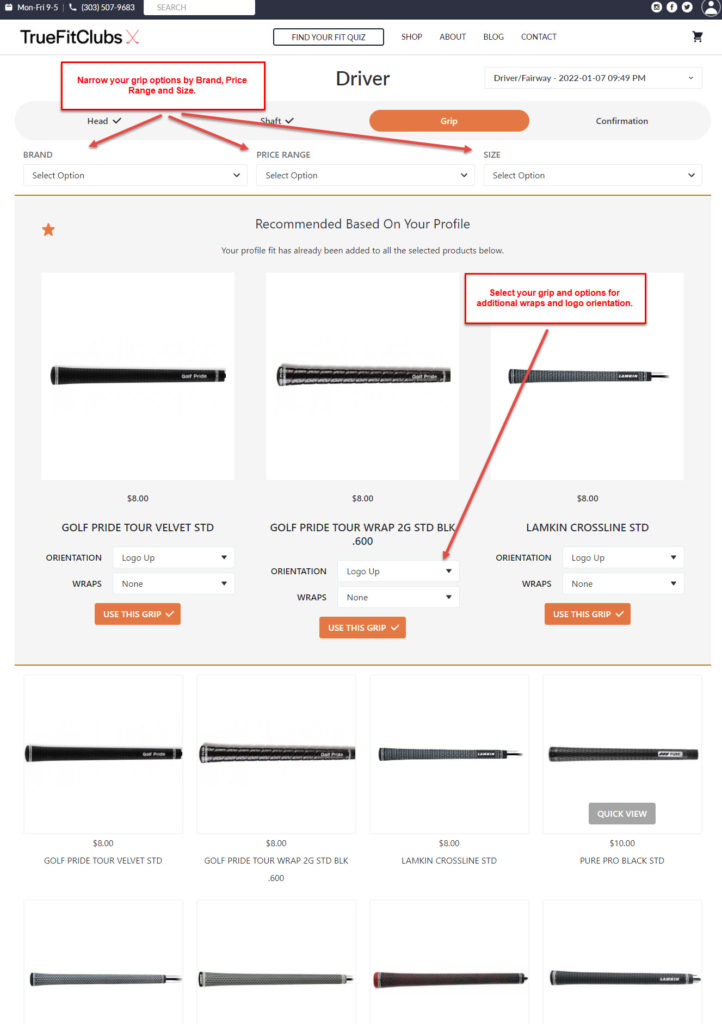 Select Grip Select Grip |
Viola, your custom golf club is personalized to you and presented with a complete view of your selection with customizations and pricing. In one click, you can add-to-cart and order. Alternatively, we make it easy to go back through the selections one at a time to modify any custom golf club selection before you buy. And remember, we review your specifications and selections with you by phone prior to completing your order.
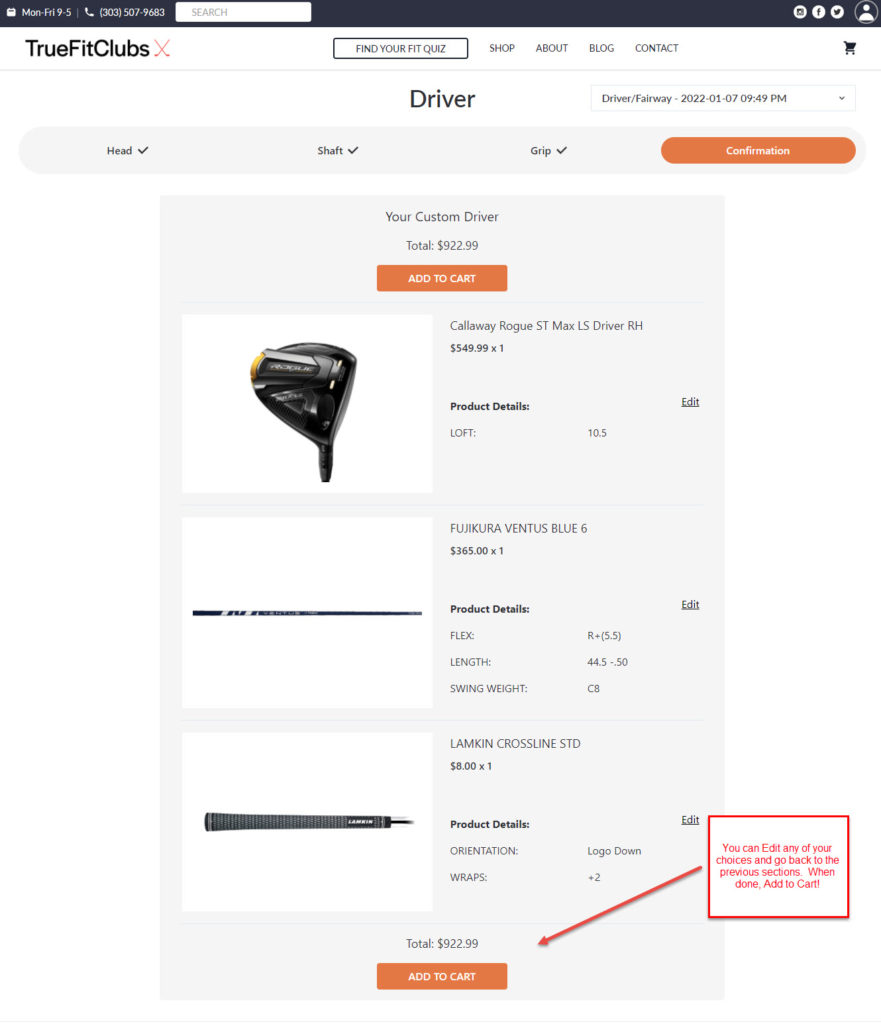 Fitting Wizard Driver Final Configuration
Fitting Wizard Driver Final ConfigurationComplete your order by adding the Custom Golf Club(s) to the cart. Custom Clubs added to your cart are only saved for 30 days. Return, review, add, delete or complete the checkout process when you are ready. IMPORTANT: If you are re-shafting your current clubs, please include a note on your order stating the type of clubs that you are sending in for re-shafting. Our Fitting Experts will contact you to confirm your order and provide shipping information for your clubs.
Welcome to TrueFitClubs! Powered by D'Lance Performance Golf - Enjoy the experience...
- Dan Sueltz












